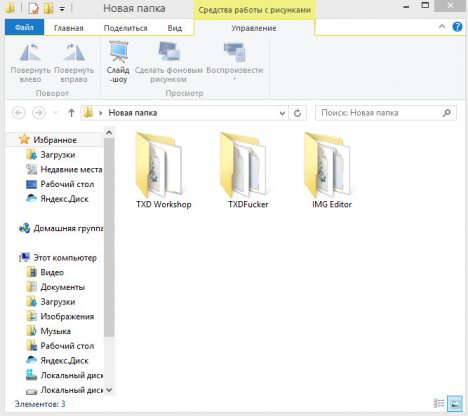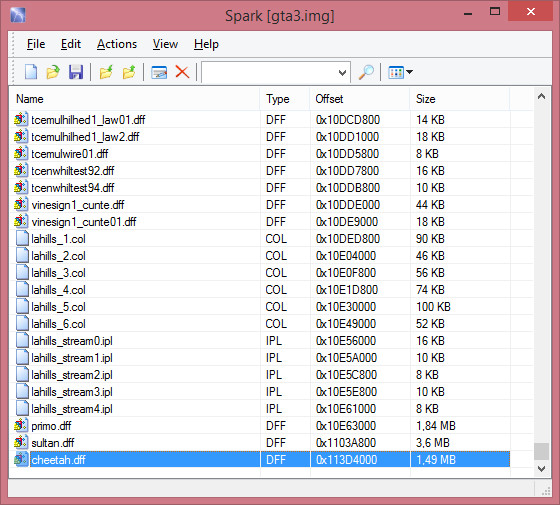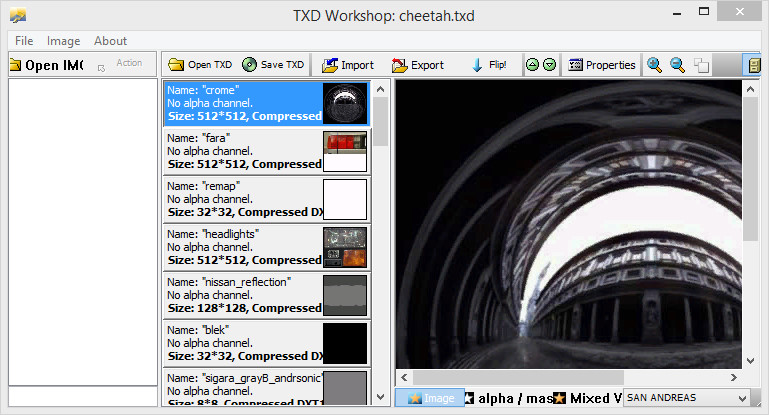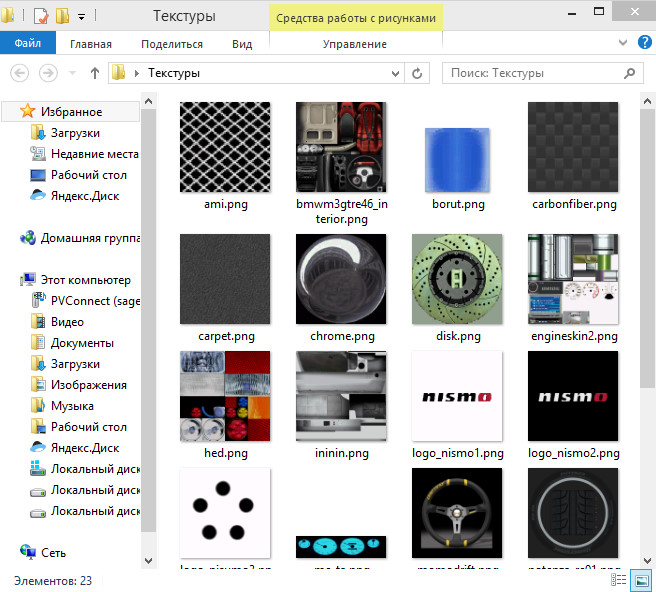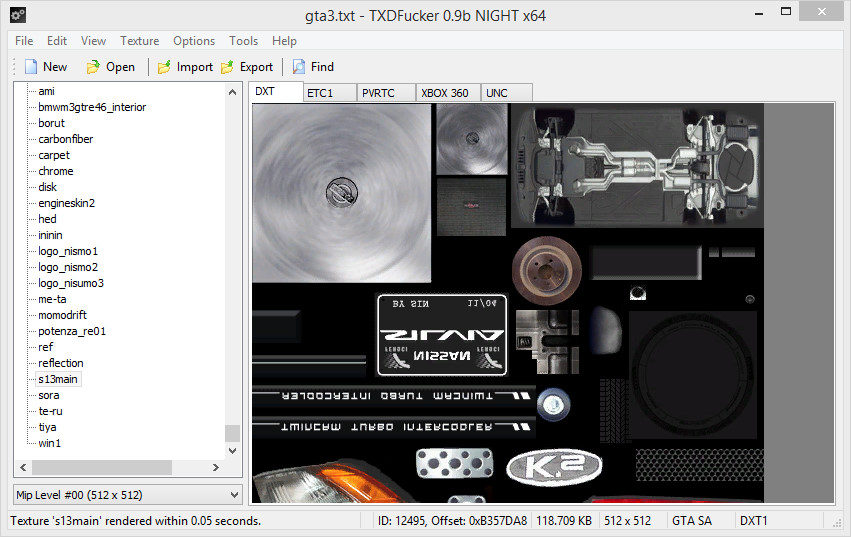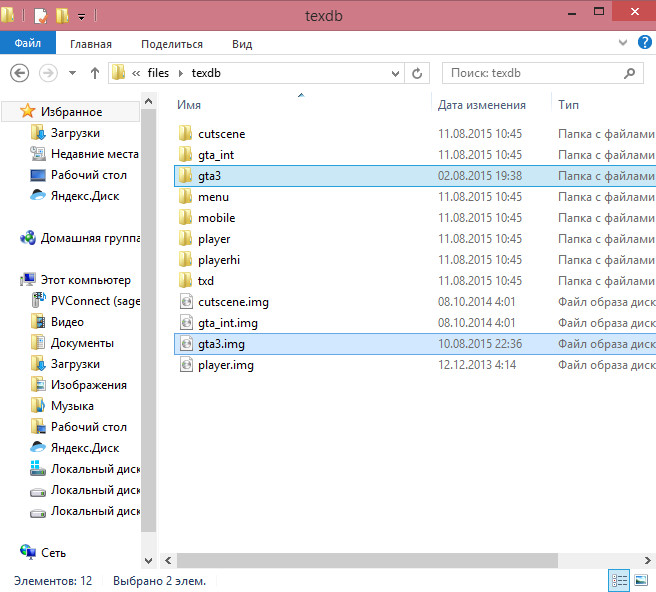In this article we will consider 2 ways how to add your favorite model in GTA SA Mobiles. For the first method we need a PC. If you now have no PC access, you still read the first way, as there is important information at the expense of the weight of the model, etc
Method # 1
We will need 3 programs:
-
IMG Tool (or any other convenient for you the program for working with img files)
-
TXD Workshop
-
TXD Fucker
I'll have to say: dff file (the model itself) should weigh no more than 4MB, but in General for the stable operation 3MB. On account of the txd file (texture), it is desirable that is not very much weighed.
Personally, I'm going to put a Nissan Silvia s13, its model weighs in at 1.5 MB. And now let's finally get down to work:
Get the gta3 folder and gta3.img from the cache of the game (how to do it, I will write at the end of the article, what would you now plenty of information). Throw down a folder and a file on our computer. Open your gta3.img via any convenient for you the program, and throw back our dff file.
Click "save".
The first phase is completed. It was very easy, but then harder. We have a TXD file. Or rather, texture. We need to get these textures from a file. Launching our TXDWorkshop and open it our the txd file.
Now we can see our texture. Be sure to note what textures marked red! But how to get them out? Click "Export" >> "Export all textures to png images". Then select the folder where you want to save our texture, wait until the program has finished export, and then can close it. Now we have a model texture in png format
Then open TXDFucker opened in it our gta3.txt (which will be located in the folder of gta3), and we see a lot of pictures. This is all the textures from the game. In order to put your texture on our model, click "Import", and then have depends on what we have texture. If you are among the textures, there are textures with an alpha channel (they will be marked in red TXDWorkshop) that these textures are importing by clicking on the "With Alpha". Select all textures with an alpha channel, and click "OK". As well are models with textures without alpha channel. Now import the texture has no alpha channel. Click "Without Alpha" and select all the textures that have no alpha channel, and click "OK". If you import textures program hangs, then do not worry, just wait a bit. Well, the program imported the textures in gta3.txt
Now we're pooling our folder and file gta3 gta3.img on mobile device: [Android >> data >> com.rockstargames.gtasa >> files >> texdb] and confirm the replacement.
Can now log into the game and check out if we have to put the car. Find the car easier just using CarSpawner. But how to put cleo scripts on the mobile version of GTA SA I will tell in the next post.
So as you can see, it worked for me.
And now about how we cache in obb to get the folder and file gta3 gta3.img. To do this, connect our device via USB cable (so the same thing can be done without a PC at the device using any archiver). Are on the way: [Android >> obb >> com.rockstargames.gtasa]. There we see 2 file: "main.8.com.rockstargames.gtasa" and "patch.8,com.rockstargames.gtasa.obb".
Change the file extension from .obb in .zip and extract all files from both archives to a [Android >> data >> com.rockstargames.gtasa >> files]. Both archives will contain folders with the same name but with different content, so when you extract the second archive confirm the merge folders. Now you can change back the format .zip .obb.
Attention! The game after that will weigh in 2 times more!
Now we have a folder and file gta3 gta3.img.
They will lie in the cache of the game, namely in the [com.rockstargames.gtasa >> files >> texdb].
Method # 2
We need one program:
- Img Tool. You will be able to find in
Google Play.
This method is for those who have no hand PC.
This method has one drawback: the car will be without textures. All due to the fact that the program gta3.img made for Android, but the software to work with gta3.txt did not...
There is another problem. Some Img Tool on Android for unknown reasons does not open. I have it too doesn't open, which I will continue to write without screenshots.
Open with Img Tool gta3 our.img. Now we see all our models. Click "Import" and find the model that you downloaded earlier. Select it and wait while the program imports the file. Now click Save (to save) and exit the program. Now our model is in the game. Go in the game, and looking for it through the CarSpawn. That's about it.
In your next post, I will discuss several ways how to put CLEO in GTA SA mobile, and how to install scripts and how to use them. If you have any questions, or have something not work, send me a PM in
the SOC.network