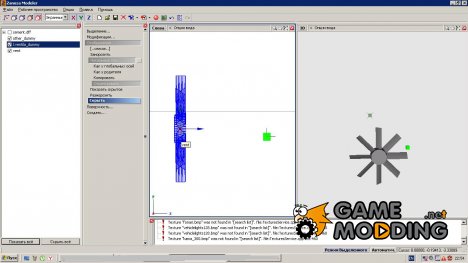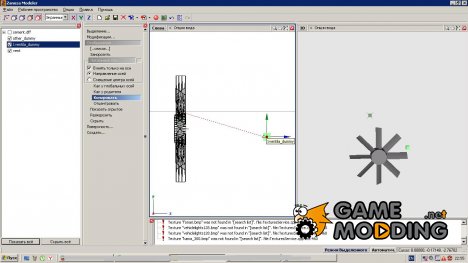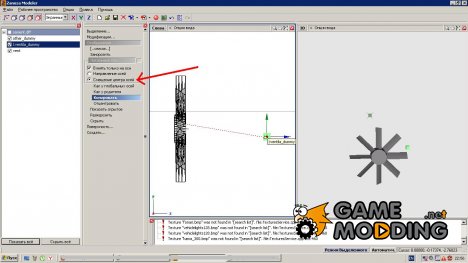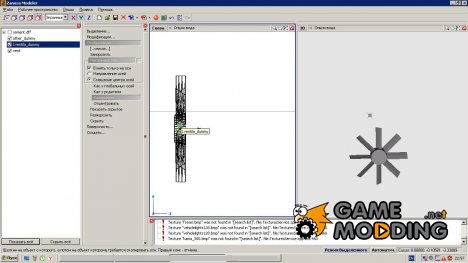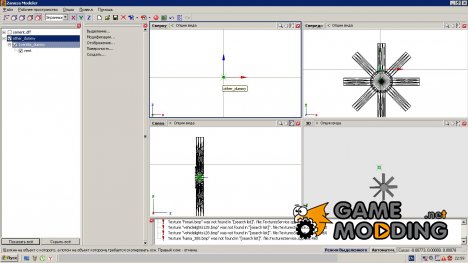Let's start, first, find the fashion detail otvechayu for the fan. For example, in
lesson 1 detach it to a separate item and call it as you want. Create or copy a new dummy called
1ventila_dummy (if fan two, then create a second dummy
2ventila_dummy). Now go to
(display-->local axes-->to center),
Click on the fan, then
(Modify - >rotate) (select properties - rotate the local axis) and turn-axis parallel to the fan (if the fan direct like me, it is not necessary to do). Then go to
(Display-->local axes-->copy), click on the fan, and then the dummy, then change the properties of the copy to the displacement of the center axes (or the axes), and again click on the fan and dummy
Then we create a dummy called it
other_dummy and insert it
1ventila_dummy, and it the fan itself
That's all, if something is not clear and it does not get you writing, help) -
link
Want more lessons of adaptation to the AMS? Put a plus!