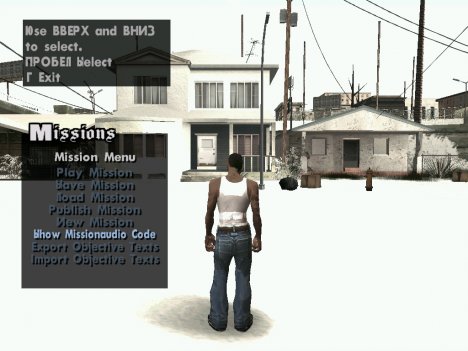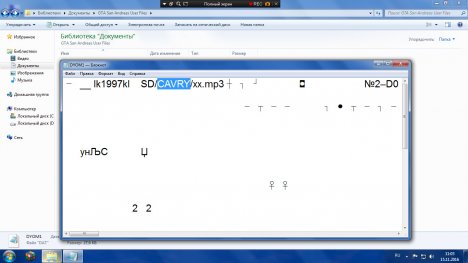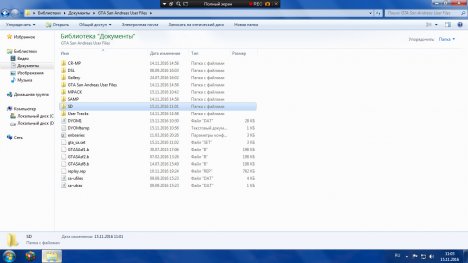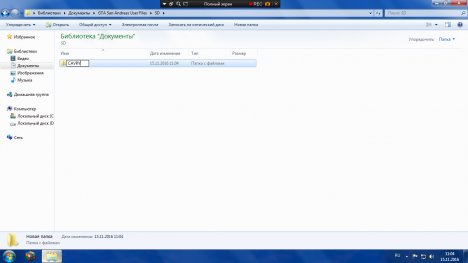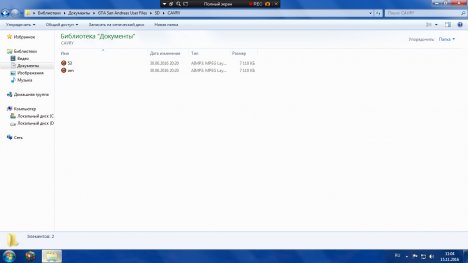First we need to find in the mission menu tab, "Show AudioCD mission". If found - well done.
Next, click the space bar and we have seen AudioCD mission (if you have the same crack as I have, you have to sweat, translating Russian letters into English).
But in order not to hamper yourself with this translation, it is better to save the mission and go to the folder "GTA San Andreas User Files". Then find the file DYOM.dat and open it with Notepad. In the screenshot we can see from below I have selected the same AudioCD. I feel it is copied.
Then create the folder "GTA San Andreas User Files" folder in "SD".
After creating this folder, create it and rename another one as written in audiocode.
Opening that folder we need to select the music and paste it in the folder. Then you need to make sure that it is played at a certain point in the mission. But how to do it? Very simple! Inserting music into a folder, name that number, with what purpose will play a melody. Or, if you want music played throughout the mission, rename the track to "am".
That's all. Run the mission and enjoy the music.