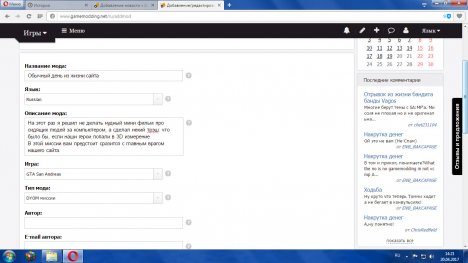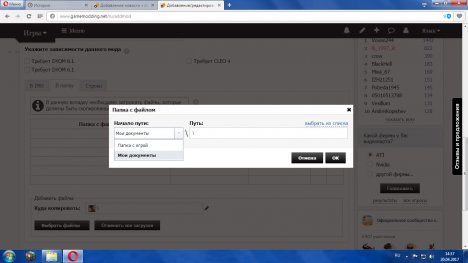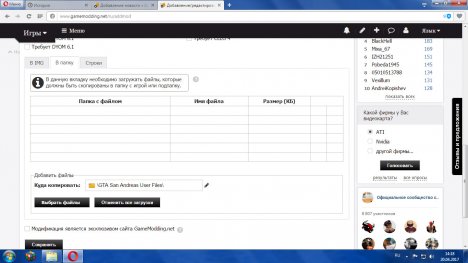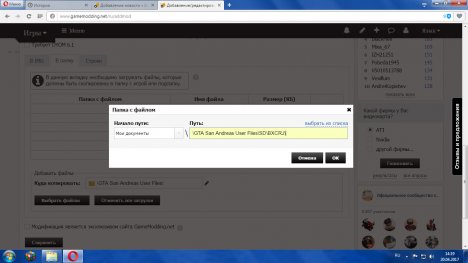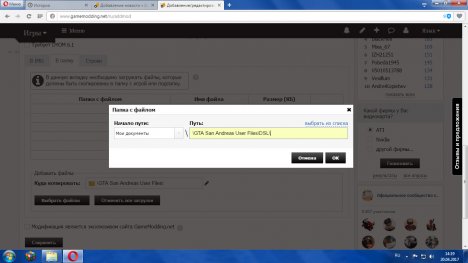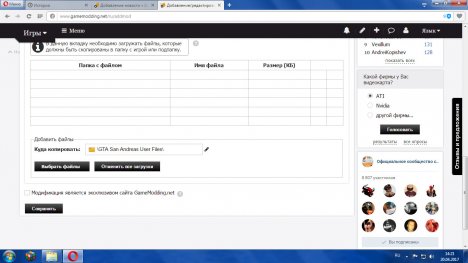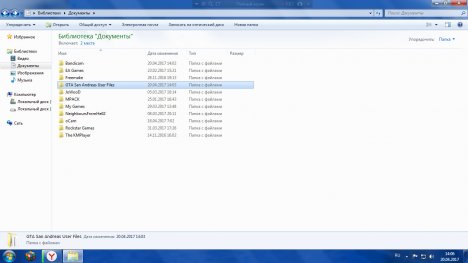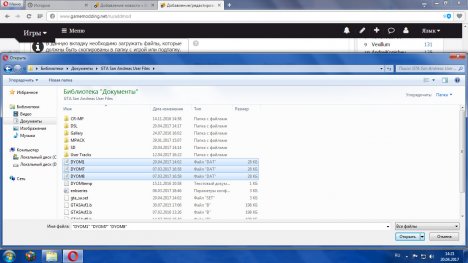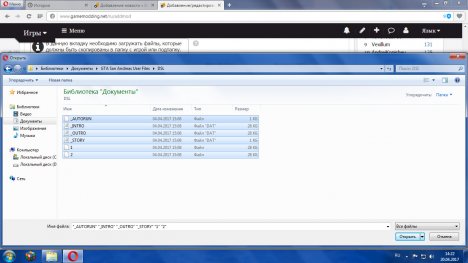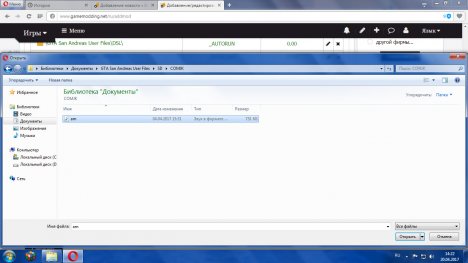To begin with, we need to come up with a title and description to the mission. I think it will not be difficult.
Then specify the author, email and website author fashion (if this information is unknown, just skip fields).
Next, at the very bottom there is a frame, at the top there is a tab
"in the folder", it is what we need, don't hesitate to click on it. Then falls just below the frame and click on karandashik. A window will open. Under the inscription
"the beginning" , click on the arrow and select
"my documents". Then take the right path and specify the
"GTA San Andreas User Files". Next, click
"OK".
If you have a mission in the form of storilajna, the way you should write:
"GTA San Andreas User Files\DSL". If you have a mission with the music, then:
"GTA San Andreas User Files\SD\BCXUC\".
It is important! The last 5 letters-audiokod mission and in each he is different. In more detail, I talked about this in
a previous article.
Next, when you have decided that you will fill in, click on
"select files".
You must then find the folder in documents
"GTA San Andreas User Files".
If found, then click 2 times CLICK LMB and select what you want to download: normal mission, music or storilajn.
Next, you open the case. Then start uploading files to the site.
Case for small left: save, capture your creativity by making at least 3 screenshot and click
"publish"!
But! Be sure to check the game Installer, you have done everything correctly, before sending to the publication. If you've correctly specified paths, the installer will copy all files in dutifully folders and the mission would work.
Thank you for your attention, successful publications!