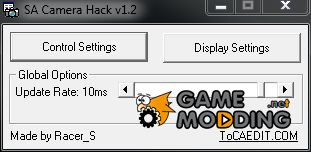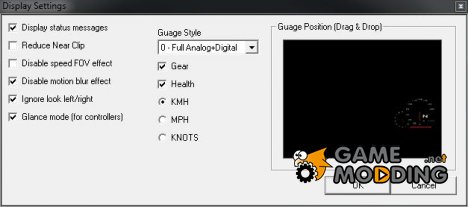Probably many have faced the problem that very good program-GTA San Andreas Camera Hack does not work under windows 7.
The problem is that of the 7-Ki why then, removed the necessary libraries.
But this problem can be solved:
1. Take out of the archive two files dx8vb.dll and dx7vb.dll and throw them both in the folder C:Windows and in the folder C:WindowsSystem32
2. Next, start>All Programs>Accessories>right-clicking on Command prompt>Run as administrator
3. Enter regsvr32 dx8vb.dll and press enter
regsvr32 dx8vb.dll press enter
All libraries have registered :) (in the version of the Camera Hack for NFS you need to do the same)
Installation:
1. Extract all the files from the archive into the directory GTA San Andreas
2. Start saCamHack.exe and
select [ settings] settings (nothing to configure) where you will set Your settings and click [ OK ]
3. Then launch the game ( saCamHack.exe do not cover )
4. In the game at keypad press [ * ] (the [ / ] - disable Camera Hack)
5. Below the speedometer appeared to take any transport
6. [ V ] - changes the camera view
Mail the author: specx2@rambler.ru
Author: specx2
download: sacamhack.zip