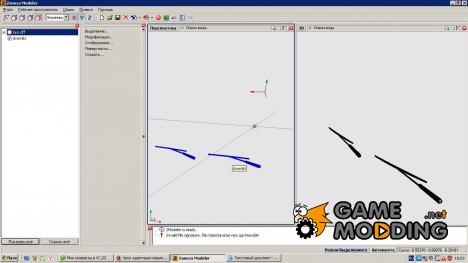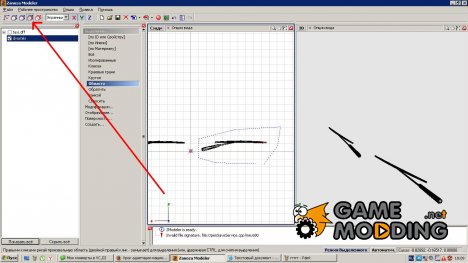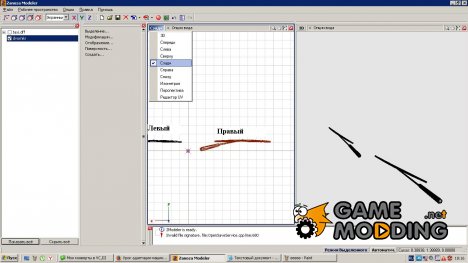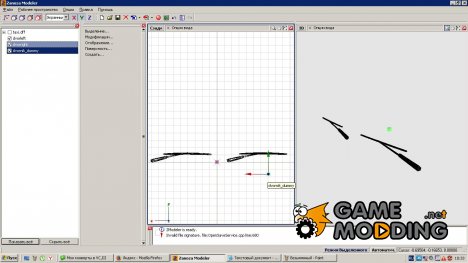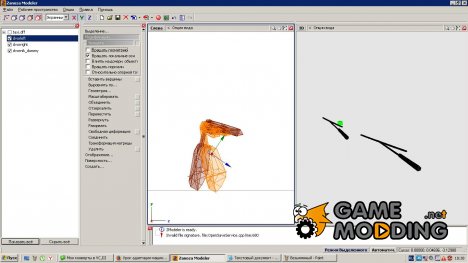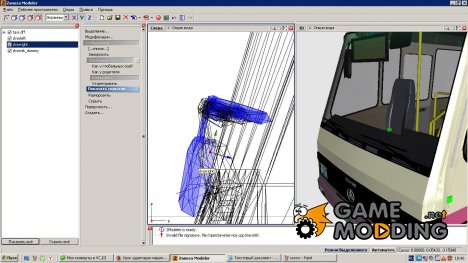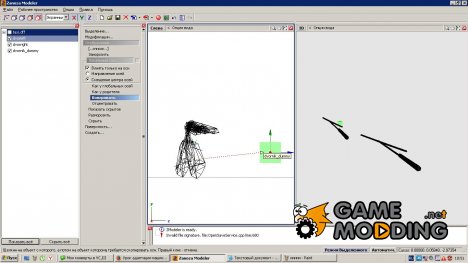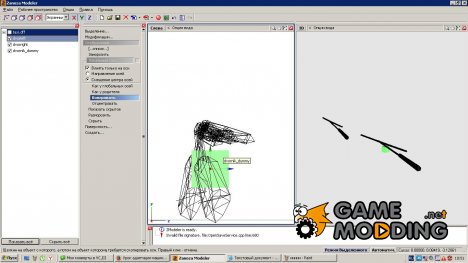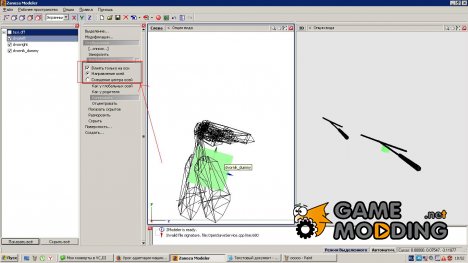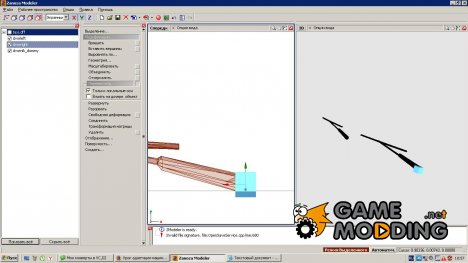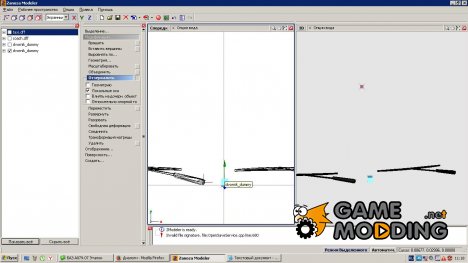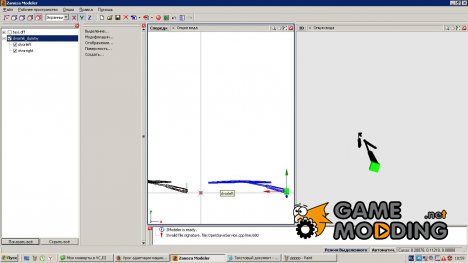Let's get started! if you read my previous article, no need to explain how to import the model. Here is a link to the first lesson - link.
Proceed to adaptation:
Look in the hierarchy, that part that is responsible for the wipers. It can be called whatever you like. If the wipers are connected with the cockpit or some other object, then they should disconnect as a separate item. I have this item called - dvorniki, but the wipers have to be removed
each in a separate detail. For starters, disconnect the wipers from the model, so the extra didn't hurt: right-click on this item (hierarchy-->disconnect), now click on the cube (to be shown in the screenshot) and the wipers, go to (selection-->field), right-click click near one of the janitors and select it (see screenshots)
Now (modification-->geometry-->disconnect), click on the square to the right and tick off the "new feature" and "enable dragging". At the bottom activate "mode selected". Detachable one from the other janitor. Remove the selection. Called left a janitor (not to be confused, left in the program, click in the top left of each workspace there is a view of the sheet. Click on it and select "rear" to the left will be left to the janitor, to the right of the right wiper (see screenshot).
Where were we? Oh yeah disconnect the wipers from one another. Attention! LEFT the janitor called dvorleft. Right janitor - dvorrightif the wipers will go clockwise. If counterclockwise (as, for example, on some RHD and buses), the front put a prefix of r (rdvorleft, rdvorright). Copy any dummy (in the first lesson described how to do it) and call it dvornik_dummy. So you should be able, as in the screenshot.
Go to the (Display-->Local axes-->to Center) and push the wipers. Now you need to tilt the axis on the wipers, to do this go into (Modifications - >Rotate) and in a collapsed list, leave a tick only to rotate the local axes, then rotate axes so that the Y axis was tilted as well as the front windshield (see screenshots).
With the second character could be: (Display-->Local axes-->copy) it is necessary that the axis were equally tilted. And finally, driven by a dummy under our sticks, to do that go to (Display-->local axes-->copy) then in front of the "local axis" reveal the hidden list, and select the displacement of the center axis and push the first on the left, the janitor, and then the dummy, then next to "local axis" reveal the hidden list, and choose the DIRECTION of the AXES. Then again click on the wipers and on the dummy (see screenshots).
Allocated (allocation-->click) the wipers and press the "mode selected". Run into (modifications-->movethe sub-folder to select "only local axis") and move the arrows as shown in the screenshot.
Dummy roaming, preferably in the middle of the windshield, CAREFULLY, the red arrow should be pointing to the left!!!
The selection is reset. In dummy dvornik_dummy move dvorleft and dvorright.
All wipers are ready. Export the model and check the game if the wipers are not working correctly, then the edit arrow on the wipers. Here is an example of the model, so you know that you should come out - 193829-model-primernik-gtasa-1.zip
Put huskies, write in the comments that you have left, if something is not clear, write a PM, answer - Vovan244.