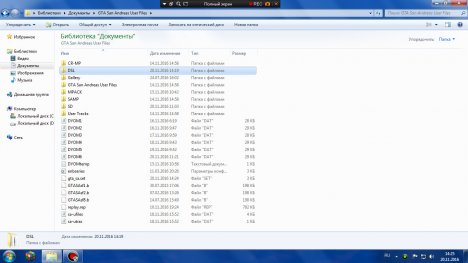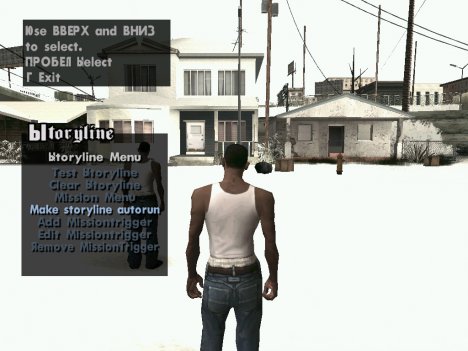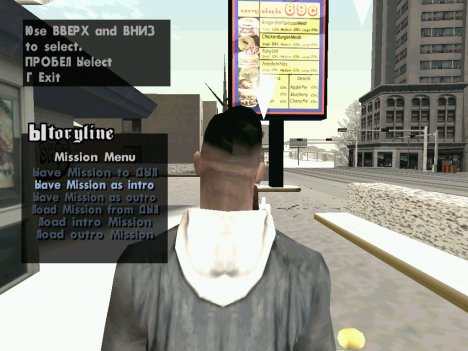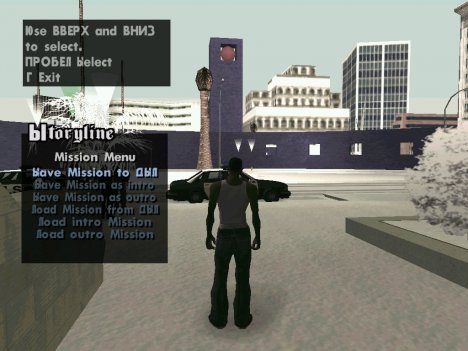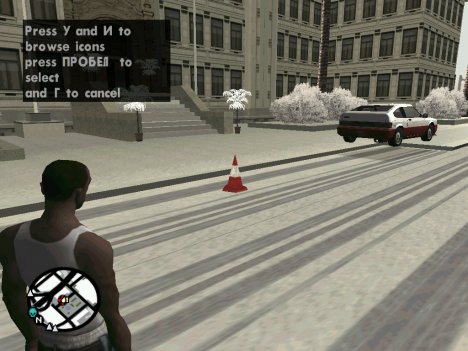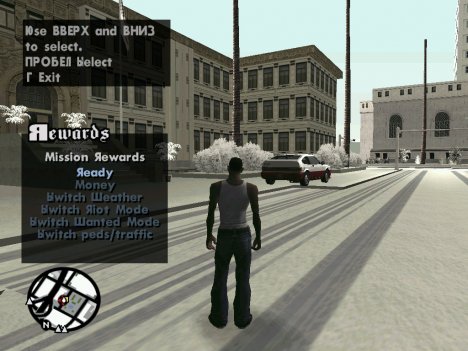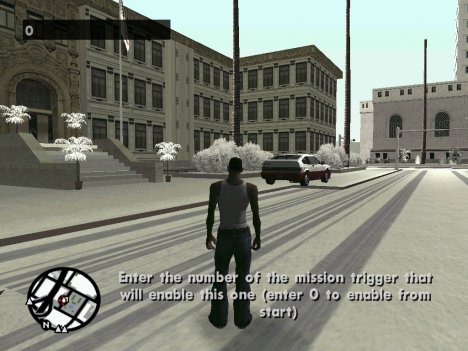To begin with, we need to create the folder GTA San Andreas User Files folder DSL, where is our storyline.
At your discretion you can make the startup of the mission by clicking on the tab "to Make the storyline autorun"
In order to start doing the storyline, we need a sample, that is the missions themselves. Run 1 mission, but without downloading it (to not play), and store it in the Intro.
Then run 2 mission and save it in DSL.
Then the program will ask you what order it will go after the Intro. It is better to put in this field the number 1.
After going again 1 mission and click on the tab "Add missiontrigger". Translated means roughly to make a checkpoint, but not the essence. Choose a place to begin on the 2nd mission and we place a "cone", then press Y and N to select an image that will show 2 mission on the map and radar.
We are then given the choice (what to do after a completed mission): to give a certain amount, to change weather, traffic, investigation, revolt.
Then the field is displayed with the number "0". Just press "Enter".
The process repeats itself: run 3 mission and save it to "DSL", run 2 and do the checkpoint, run 4 and stored in the "DSL"that run 3 and do a checkpoint, and so on until the end, until your mind melts. <!--smile:smile--> <!--/smile-->
<!--/smile-->
If you want to make the last mission start itself, save it in the tab "outro". And don't forget with the passage of the storyline to save after each mission, your progress by pressing "Y N", then "save storyline progress".
In the next part I will tell you how to visually create your mission, trying to make fit everything in previous articles and what I said.