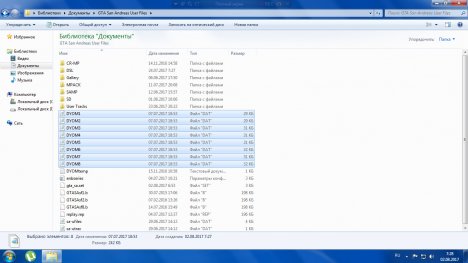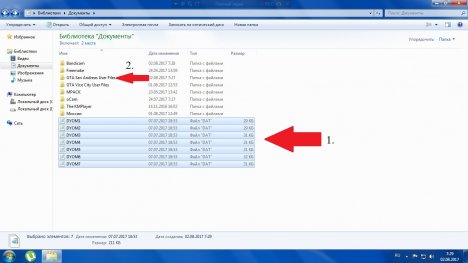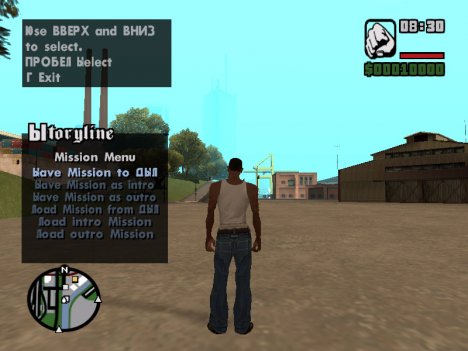In this case the main thing not to get confused. To start with you doing the actual missions themselves, and then share your storyline into several parts, that is, for example, you get 15 missions - part 1 you leave in "GTA San Andreas User Files", part 2, that is, the remaining 7 missions placed somewhere for temporary storage in a separate folder.
After this procedure, do the storyline from part 1.
How to do the storyline I covered in my previous article.
Then read very carefully, because otherwise it's impossible to explain!
Take out that 1 part from the folder and placed in a different location other than the last mission.
Then insert 2 of the missions (it should consist of 7 missions) into the folder GTA San Andreas User Files. The numbers show the course of action.
We continue to do the storyline from the last mission of part 1.
If you have more than 15 missions then do the same procedure with 3, 4, 5, etc. parts. Most importantly, to leave space for the last mission from the previous part of the storyline.
With you Alex, until next time and happy modding! <!--smile:winked--> <!--/smile-->
<!--/smile-->