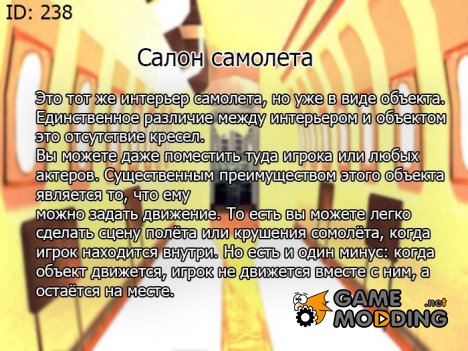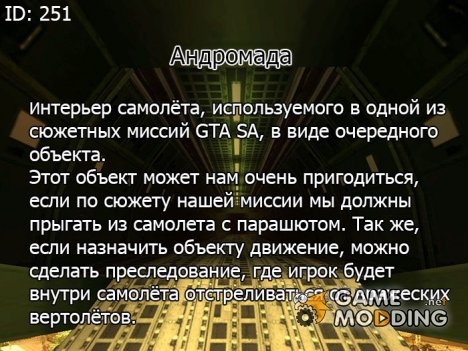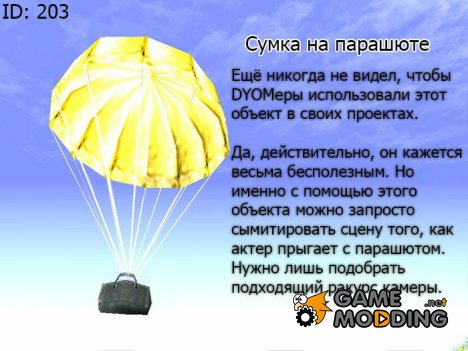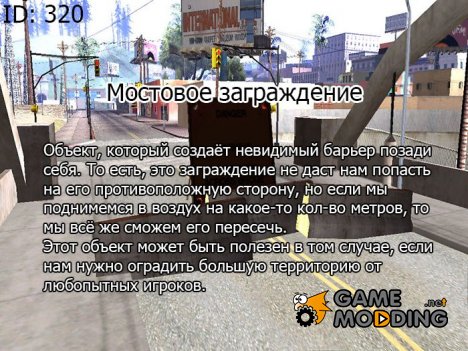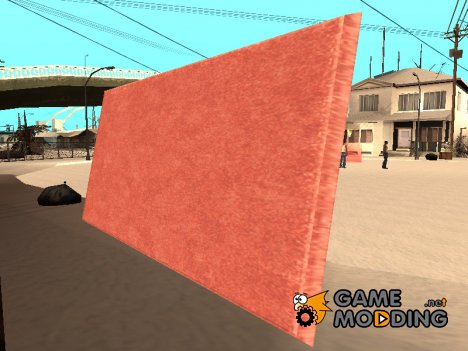1. How to make the right path for the helicopter.
The prescription of routes for a flight in a helicopter of the actor in DYOM'e different from the usual for land transport. In order to register the actor a path for flight in the helicopter so that it normally flew and flew in a given direction, for each route point you need to put in the air any solid object to land on him and is already standing on it, ask the actor point the way. If you set the flight just putting a waypoint in the air without these objects, the fan just will not fly and will work standing still. After you create an actor of route objects in the air need to be removed (otherwise the mission helicopter in flight is to touch them). Waypoints should be not less than 2. If you specify only one, the helicopter also did not take off.
2. How to distinguish between explosions (the object).
Not to choose at random in DYOM, which explosion is more powerful and what is weaker, here's their classification:
Style 12 - Weak explosion, the affected area is very small, two feet, maybe less. Also the effect of the explosion is small enough.
Style 11 - At first glance it seems that the explosion was powerful enough, but in fact, it affected area is no better than "Style 12", same small.
Style 10 - the Big Bang. A little more than "Style 11", inside that explosion is the remains of something (what exactly will come up in her mission). Its explosion can damage everything that is in the range of 3-4 meters.
Style 9 - Explosion-stealth. There is an explosion, but the explosion effect is not present. The radius of somewhere around 3 meters.
Style 8 - the same explosion. The only difference between him and "Style 9", is that 8 is a bit more powerful than 9. About 3.5-4 meters.
Style 7 - This type of explosion, somewhat similar to the "Style 10", but the radius of where more than 4-5 meters, also splinters less and the shape of the explosion is a little different.
Style 6- the shape of the explosion is the same as the "10 Style" and "Style 7", but again much stronger, 7-8 meters. There are the pieces.
Style 5 - From this explosion two features. It does not produce sound and he has his own form of explosion in the form of an explosion, there is one amazing ability, if the explosion does not touch anyone, the explosion is just a round, if the explosion touches the player/machine/actor/object, the shape of explosion will be oblong.
Style 4 - same explosion as "Style 5", but the power of less. Of about 2 meters.
Style 3 - Weak explosion, but with an effect of medium size, touches all that is around 1 meter. But it has its own peculiarity. After an explosion leaves a lot of fire.
Style 2 - Normal explosion. Touches everything that is 5 meters. The average size of the explosion, but the shrapnel of the explosion will be less.
Style 1 - the Explosion with their own special joke. It does not destroy everything. Such an explosion leaves a lot of fire within a radius of about 2-3 meters.
Style 0 - Medium explosion, medium size, medium power. So there is no sound of an explosion.
Old style - the Most powerful explosion that hurts everyone in diameter about 10 meters. Be careful when used in interiors.
3. Underutilized facilities.
To understand what was going on, look at the screenshots below.
4. How to make a black screen in the mission.
1st method: you Need to put a black-and-white weather (this can be seen in the interiors) and point the camera at a dark void.
2nd method: Put the soda machine (id 30) and point the camera at it the black area.
3rd way: Find a place with water; descend to the bottom; create a cutscene; point the camera to the bottom and lower until, until the screen turn black; now save the cutscene and be content with the result.
5. The soda machine, replenishing health.
As you all know, in DYOM you can't use the machines with food/drinks to replenish life. But at this point there is a small trick. Many of you might have already guessed what it is. And so, just enough to stick the pickup health in the machine and all, he can now refill your life when you come to it. It's very simple. If desired, the vending machine can be replaced by anything on the box, box, Cabinet, here is at your discretion.
6. How to hide the target.
In fact the car to hide does not work in DYOM just simply no such function. But to remove her from his sight the means at hand - easily.
1) If after the trip, the mission will take place in the interior, then the easiest way will be to blow up the car. After you teleported the player into the interior, put on the street near the dynamite machine
(Old Style - the most efficient), and the issue is resolved. When you're out on the street, the car will not be over.
2) the Second way is to make we have created an actor to drive the car. Put a neutral actor around our machine with animation,
"to Appear in nearest car" and set in his way God knows where, the main away from the scene.
3) If your car is parked so that the actor can't move it, there is another way. We put our ideas about machines with the same animation
"to Appear in nearest car". But this time he prescribe is not necessary, that is, in the mode menu drive put
Nothing. Next, select in the menu
"objects" of any platform, put it under the car and in the menu
"installation" select the bottom item is
"always moving" and prescribe it way far, far into the sky. Perhaps you ask: "But why nail the actor in the car?". This needs to be done to ensure that the platform has not passed through the car and lifted her up.
7. Incorrect code color text.
Often wonder why your mission always crashes at a certain goal? Then this tip is for you.
If you enter a color code, be careful and check that it is correct. Color wrong entry the code will crash.
An example of correct code:
g John w : How are you doing?
A sample of incorrect code:
Dion w : How are you doing?
8. Actors enemies.
Hide all actors of the enemies, who are not targets, after they will play a role in the mission and will not need. Otherwise, when later you will put the goal of "kill all enemies", you have to kill and unnecessary actors, which you did not cover.
9. Checkpoint.
If you want to put the checkpoint without the text explanations, then just enter a single character and erase it. Thus you will get rid of all the hated
"Jet that tne ieht necrobit". The same is done with the
actor-purpose and
machine-end.
10. Parachute.
To put on an actor the parachute, go to the pickups and then there is the parachute. Then go back pickups and put actor. You will see that in the weapon slot it will have a parachute. In the same way you can wear the parachute and the player.
11. Train-scenery.
As we all know, in DYOM is impossible to create a functioning train that will travel. However, it can be used as element of the decorations. But if we try it elsewhere to spawn, he somehow rises up above the ground. In order to put the train back on the ground, as it should be, you need to choose objects from any platform and a little lower it into the ground to a depth of about half the CJ. Then, using the "Cheat Menu" or "Sabata" we need to go right on this platform. All, you can now put this ill-fated train, and he will be no longer in the air and on the ground. P. S. If you depart very far from the train, it will disappear.
12. Addition to the colored text.
About the colored text I covered in my previous
article.
But in DYOM you can make other color, just need to be attributed to the combination of any text code
R (Russian layout). So you get a more vivid color. Or you can create a new dark color combination of "text"
d R .
You can also add geometric shapes - triangles. There are only 4 types: pointing up, down, left and right. The first two we can add in game:
Ctrl d - triangle down,
Ctrl u - triangle up. But the other two in the game cannot be added. For this you need to use the import/export of text.
13. Boom ENEX marker.
In order for your character accidentally left the interior in some wilderness, you can use the front door
, turning the pre-transparent side of the object tile (id 42).
14. Light\Blinking\Glow in DYOM or how to make the alarm.
There are at least three objects that emit light, but still blink. (effects do not count). It, such as at 272 (emits red), 273 (emits a bluish color), 219 (emits a dull gray color). These objects can be well hidden in the texture at the same time, to see the glow.
15. The camera inside the car while driving.
Probably all of you know that in DYOM'you can not put the camera in the car while driving. Unlike the original GTA San Andreas in cutscenes where it is present. In DYOM'e to create is not obtained. So now I will explain in detail how to do this:
1. Move up as high as possible, to be seen of the land, but don't overdo it.
2. Create an object with the number "333" (the bridge) and turn it over.
3. Select a suitable time and weather.
4. Put the machine (not recommended to put low cars because of them not get the desired effect)
5. Create the actor by putting him "to Appear in the nearest car."
6. Next, put your trees(objects from 363 to 370) in the place where will be the background. To make it easier to understand look at the picture 3. They also supply moving at a speed Fast, ask them to move in the opposite from which the idea is to drive the car. Put the tree in a row, how long will the number depends on the length of your scene. Small trees it is better to put closer, and large away. The trees themselves will be our background, which will create the illusion of driving.
7. Then you will need to put a camera in the car. Machine editor DYOM will hang in the air, so you will need to adjust the camera constantly checking it. Put her in that position, so she's not used to the texture and to see the background of those moving trees. Do not try to set fire to the trees that are moving, try to make everything realistic.
16. How to write a good script.
I think the most useful advice for today.
How to write a good script for missions.
For the information thank you