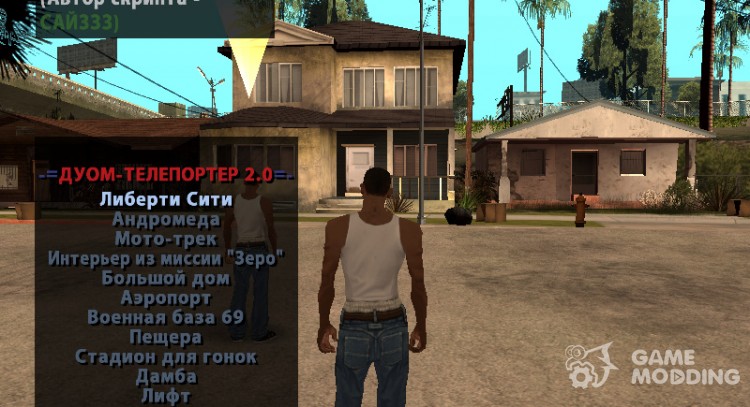
Games
- GTA San Andreas: Definitive Edition
- GTA Vice City: Definitive Edition
- GTA 3: Definitive Edition
- Farming Simulator 2017
- Fallout 4
- BeamNG.drive
- Sims 4
- Street Legal Racing Redline
- GTA 5
- GTA 4
- GTA San Andreas
- GTA Vice City
- TES 5: Skyrim
- Fallout New Vegas
- Counter-Strike Source
- Counter Strike 1.6
- Euro Truck Simulator 2
- Farming Simulator 2013
- GTA 3
- World Of Tanks
- Farming Simulator 2015
- Mafia
- Mafia 2
- Spintires DEMO 2013
- Spintires 2014
- Minecraft












