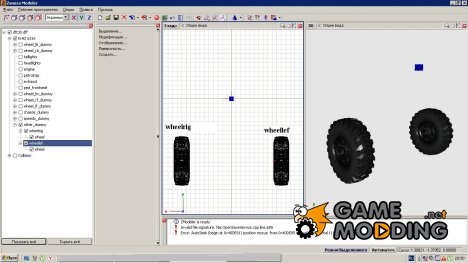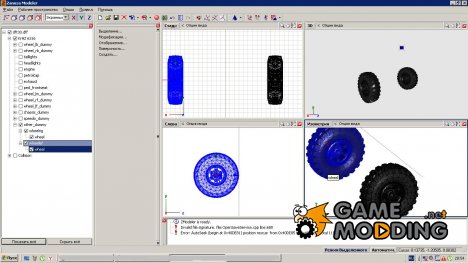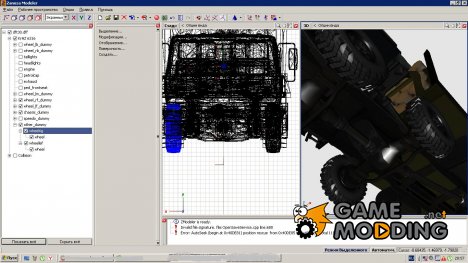Let's get started!
This process is not complicated, just attention and all). For starters, copy or create 2 dummy: wheelrig and wheellef. The screenshot shows where is wheelrig, and where wheellef
Looking the part responsible for the wheels, we find it derived from the hierarchy, and the model itself (not on wheels) and put a check to not
prevented the excess, then disconnect one wheel from the other. Call them wheel
Next, the most severe part, You need to place the wheel as it will look in the game, with real dimensions, that is, if the standard wheel, signed, as, for example, wheel_lb_dummy or the other, you have in the program a little, they are more, or Vice versa, because the game reads the size of standard four wheel vehicles.dat, and these wheels are as you put them, so they will go))
For this, make the actual size (zoom), move on the road, facing (drive) to the world, back to the motor and the like...
Insert our wheel in wheellef and wheelrig respectively, see, that dummy coincided with the wheels, otherwise super "transformer" provided to you. Insert wheellef and wheelrig in dummy other_dummy (in previous lessons I talked about this, dummy), who has not read, explain one last time: copy any dummy, call it other_dummy, next - display-->local axes-->as the parent-->in the properties of the "shift of axis" and click on other_dummy.
That's all, do not forget to insert after the chassis_dummy in the hierarchy model (desirable).
Don't forget to check everything in the game. This is not clear - write in the comments.
Put the thumbs up!