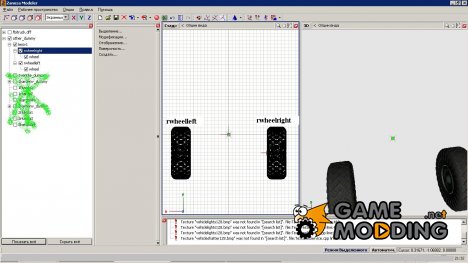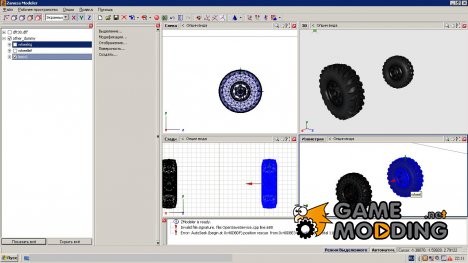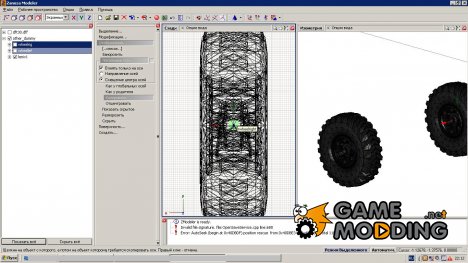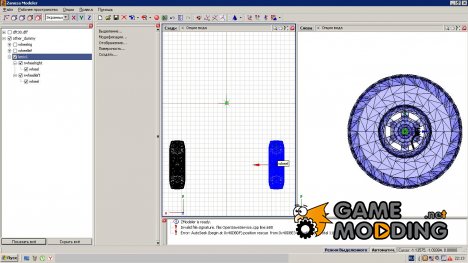Let's start!
In principle, the scheme is the same as with second ruljashhimi working axes (lesson no. 6).
You need to place the wheel, as it will appear in the game, with real dimensions, that is, if the standard wheels, signed, such as wheel_lb_dummy or other, you have a small program, then they will be in the game anymore, or vice versa, as the game reads four standard size wheels with vehicles.dat and these wheels as you put them, so they will travel)) do real size (scale), move on smoother, deploy face (drive) to the world, the opposite side to the motor and the like.
Now with names: create dummy, obzyvaem his
leniv1, if two, then the second zookeeper obzyvaem
leniv2. These dummy must be the same as other_dummy. Create two additional dummy:
rwheelright and rwheelleft (rwheelright2 and rwheelleft2 for leniv2, if you have one)
Looking for detail responsible for wheels-sloths, find it, extract from the hierarchy, and the model itself (not on wheels) are putting a tick, that did not prevent the unnecessary, then disconnect one wheel from another. Call them
wheel and centralise them axis
Display-> Lok. axle-> copy-> in properties on the checkbox "offset the center axes". Click on the wheel, and then on the dummy rwheelright and rwheelleft.
Insert the wheel in the dummy rwheelright and rwheelleft, and these rw dummy leniv1 and leniv1 in other_dummyThat's all put pros, share your designs with our site! If something is not clear-comment!